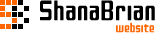fleXcrollの使い方 fleXcroll
fleXcrollの使用方法をご紹介します。
fleXcrollはスクロールバーのデザインを独自にカスタマイズ可能にするオリジナルスクロールバーを付けるためのJavaScriptライブラリです。
デモ
ダウンロードと設置
こちらの「DOWNLOAD」にある「Download the script here」を押してダウンロードして解凍します。
解凍後、「fleXcroll_SampleStyles」内のscriptディレクトリを任意の場所に設置します。
JavaScriptの読み込み
任意の場所に設置したJavaScriptファイルを読み込みます。
パスは環境に応じて変更してください。
HTML
適用方法
適用したいHTMLを用意します。
HTML
適用したい要素にクラス名flexcrollを追加するか、JavaScriptでfleXenv.fleXcrollMain(適用したい要素のID属性値);のように指定します。
クラス名を適用する場合:
HTML
JavaScriptで指定する場合:
JavaScript
CSS
スタイルシートを以下のような感じで設定します。
以下のソースでは、背景色を指定していますが、背景画像でも可能です。
スクロールバーにはborder指定が可能ですが、スクロールを適用した要素には、border指定ができませんのでご注意ください。
CSS
その他のCSS
その他、下記のようなスタイルシートが設定できます。
以下サンプルでは、上記CSS(背景色を背景画像として設定)に加えて設定しています。
CSS
スクロールバーの更新
updateScrollBars()メソッドを使うことでfleXcrollを適用した要素に対して中身を置き換えた際にスクロールバーを更新できます。
JavaScript
デモ
text text text text text text text text text text text text text text text text text text text text text text text text text text text text text text text text text text text text text text text text text text text text text text text text text text text text text text text text