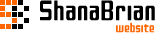CSSで波のようなアニメーションを実装
波のようなアニメーションをCSSで実装する方法をご紹介します。
疑似要素
疑似要素を使用した方法です。
border-radiusプロパティで波模様を付けて、animationプロパティでtransformプロパティのrotate関数を使用して回転させ波を表現しています。
波1つ
HTML
<div class="sample"></div>CSS
.sample {
position:relative;
overflow:hidden;
box-shadow:0 4px 20px rgba(0, 0, 0, 0.2);
margin:0 auto;
width:300px;
height:300px;
background-color:#fff;
}
.sample::before {
position:absolute;
top:-150%;
left:-50%;
border-radius:50% 50% / 50% 70%;
width:200%;
height:200%;
content:"";
background-color:#3168dd;
animation:wave linear 6s infinite;
}
@keyframes wave {
from {
transform:rotate(0deg);
}
to {
transform:rotate(360deg);
}
}波2つ
波が2つの場合は疑似要素をもう1つ増やし形状を変えて、アニメーションを遅らせることで波を表現します。
HTML
<div class="sample"></div>CSS
.sample {
position:relative;
overflow:hidden;
box-shadow:0 4px 20px rgba(0, 0, 0, 0.2);
margin:0 auto;
width:300px;
height:300px;
background-color:#fff;
}
.sample::before,
.sample::after {
position:absolute;
left:-50%;
width:200%;
height:200%;
content:"";
background-color:#3168dd;
animation:wave linear 6s infinite;
}
.sample::before {
top:-150%;
border-radius:50% 50% / 50% 70%;
}
.sample::after {
top:-146%;
border-radius:30% 70% / 30% 50%;
opacity:0.2;
animation-delay:0.4s;
}
@keyframes wave {
from {
transform:rotate(0deg);
}
to {
transform:rotate(360deg);
}
}SVG
SVGを使用した方法です。
SVGのpath要素を使用して波模様を描画し、animationプロパティでtransformプロパティのtranslate関数を使用して横方向へ移動させ波を表現しています。
波1つ
HTML
<div class="sample">
<svg xmlns="http://www.w3.org/2000/svg" viewBox="0 0 900 300" width="900" height="300">
<path d="M 0,0 v 100,0 q 150,50 300,0 t 300,0 q 150,50 300,0 v 0,-100 Z" />
</svg>
</div>CSS
.sample {
overflow:hidden;
box-shadow:0 4px 20px rgba(0, 0, 0, 0.2);
margin:0 auto;
width:300px;
height:300px;
background-color:#fff;
}
.sample svg path {
fill:#3168dd;
animation:wave linear 4s infinite;
}
@keyframes wave {
from {
transform:translate(0);
}
to {
transform:translate(-66.66%);
}
}波3つ
波が3つの場合は、SVGのx軸をずらしてアニメーションの速度を変えることで波を表現しています。
次のコードでは同じ波を表現しているため、SVGのdefs要素で波を定義し、use要素で定義した波を複製して描画しています。
HTML
<div class="sample">
<svg xmlns="http://www.w3.org/2000/svg" viewBox="0 0 1200 300" width="1200" height="300">
<defs>
<path d="M 0,0 v 100,0 q 150,50 300,0 t 300,0 q 150,50 300,0 t 300,0 v 0,-100 Z" id="wave" />
</defs>
<use xlink:href="#wave" />
<use xlink:href="#wave" x="-30" y="10" />
<use xlink:href="#wave" x="-60" />
</svg>
</div>CSS
.sample {
overflow:hidden;
box-shadow:0 4px 20px rgba(0, 0, 0, 0.2);
margin:0 auto;
width:300px;
height:300px;
background-color:#fff;
}
.sample svg use {
fill:#3168dd;
animation:wave linear 4s infinite;
}
.sample svg use:nth-of-type(2),
.sample svg use:nth-of-type(3) {
opacity:0.2;
}
.sample svg use:nth-of-type(2) {
animation-duration:5s;
}
.sample svg use:nth-of-type(3) {
animation-duration:3s;
}
@keyframes wave {
from {
transform:translate(0);
}
to {
transform:translate(-50%);
}
}