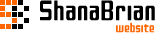サイドドロップダウンメニューの実装 Dropdown menu
縦並びの横方向へドロップダウンするメニューです。
一段階のみの対応となりますのでご注意ください。
デモ
サンプルコード
JavaScript
var dropdown = function(e) {
var node = null,
anchorNode = null,
targetId = '',
thisId = '',
nodes = this.parentNode.childNodes;
anchorNode = this.childNodes[0];
targetId = anchorNode.href;
if ((n = targetId.lastIndexOf('#')) !== -1) {
thisId = targetId.substring(n).replace('#', '');
node = document.getElementById(thisId);
if (e.type === 'mouseover') {
node.style.display = 'block';
node.style.visibility = 'visible';
} else {
node.style.display = 'none';
node.style.visibility = 'hidden';
}
}
for (var i = 0, len = nodes.length; i < len; i++) {
if (nodes[i].nodeType !== 1) continue;
anchorNode = nodes[i].childNodes[0];
targetId = anchorNode.href;
if ((n = targetId.lastIndexOf('#')) !== -1) {
targetId = targetId.substring(n).replace('#', '');
if (targetId !== '' && thisId !== targetId) {
node = document.getElementById(targetId);
node.style.display = 'none';
node.style.visibility = 'hidden';
}
}
}
};
var menu01Btn = document.getElementById('menu01'),
menu02Btn = document.getElementById('menu02');
menu01Btn.onmouseover = dropdown;
menu01Btn.onmouseout = dropdown;
menu02Btn.onmouseover = dropdown;
menu02Btn.onmouseout = dropdown;HTML
<ul id="dropdown">
<li><a href="">menu 1</a></li>
<li id="menu01"><a href="#dd01">menu 2</a>
<ul id="dd01">
<li><a href="">menu 2-1</a></li>
<li><a href="">menu 2-2</a></li>
<li><a href="">menu 2-3</a></li>
<li><a href="">menu 2-4</a></li>
<li><a href="">menu 2-5</a></li>
</ul>
</li>
<li id="menu02"><a href="#dd02">menu 3</a>
<ul id="dd02">
<li><a href="">menu 3-1</a></li>
<li><a href="">menu 3-2</a></li>
<li><a href="">menu 3-3</a></li>
<li><a href="">menu 3-4</a></li>
<li><a href="">menu 3-5</a></li>
</ul>
</li>
<li><a href="">menu 4</a></li>
<li><a href="">menu 5</a></li>
</ul>CSS
HTML
ul#dropdown {
margin:0;
padding:0;
width:150px;
list-style:none;
}
ul#dropdown li {
position:relative;
margin:0;
padding:0;
width:150px;
height:27px;
vertical-align:top;
}
ul#dropdown li a {
display:block;
border-top:1px solid #ddd;
border-left:1px solid #ddd;
border-right:1px solid #999;
border-bottom:1px solid #999;
padding:5px;
width:138px;
height:15px;
background-color:#f5f5f5;
line-height:15px;
color:#000;
text-decoration:none;
}
ul#dropdown li a:hover {
background-color:#eaf5fd;
}
ul#dropdown li ul {
visibility:hidden;
display:none;
position:absolute;
top:0;
left:150px;
margin:0;
padding:0;
width:150px;
list-style:none;
}