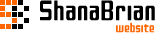文字へ線を設定
SVGで文字へ線を設定するには、text-decoration属性を使用します。
構文
text-decoration="種類"指定可能な値は次の通りです。
| 属性値 | 説明 |
|---|---|
| underline | 下線 |
| overline | 上線 |
| strike-through | 取り消し線 |
サンプルコードとデモ
XML
<svg xmlns="http://www.w3.org/2000/svg" viewBox="0 0 200 150" width="200" height="150">
<text y="14">あいうえお</text>
<text y="34" text-decoration="underline">あいうえお</text>
<text y="54" text-decoration="overline">あいうえお</text>
<text y="74" text-decoration="strike-through">あいうえお</text>
</svg>