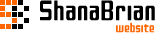スニペット"eForm":入力フォームのHTMLテンプレート
入力フォームのHTMLテンプレートを設定するには、&tplパラメーターを使用します。
構文
&tpl=`表示する内容`| 値 | 初期値 | 説明 |
|---|---|---|
| 表示する内容 |
<p class="error">[+validationmessage+]</p> <form method="post" action="[~[*id*]~]"> <input name="formid" type="hidden" value="eform" /> Name : <input name="name" class="text" type="text" size="30" eform="Your Name::1:" /><br /> Email : <input name="email" class="text" type="text" size="30" eform="Email Address:email:1" /><br /> Message : <textarea name="message" rows="4" cols="20" eform="Message:textarea:1"></textarea><br /> <input type="submit" name="contact" class="button" value="send" /> </form> |
チャンク名またはHTML文字列。 HTMLは先頭に @CODE:を付けて指定する。 |
サンプルコード
[!eForm?
...
&tpl=`@CODE:<form action="[~[*id*]~]" method="post">
<input type="hidden" name="formid" value="form1">
[+validationmessage+]
<dl>
<dt><label for="field-name">お名前</label></dt>
<dd>
<input name="name" value="" maxlength="10" id="field-name" eform="お名前:string:1">
</dd>
<dt>性別</dt>
<dd>
<input type="radio" name="sex" value="男性" id="field-sex-male" eform="性別::1"><label for="field-sex-male">男性</label>
<input type="radio" name="sex" value="女性" id="field-sex-woman"><label for="field-sex-woman">女性</label>
</dd>
<dt><label for="field-email">メールアドレス</label></dt>
<dd>
<input name="email" value="" id="field-email" eform="メールアドレス:email:1">
</dd>
<dt>当Webサイトを知ったきっかけ</dt>
<dd>
<input type="checkbox" name="know[]" value="チラシ" id="field-know-flyer" eform="当Webサイトを知ったきっかけ::1"><label for="field-know-flyer">チラシ</label>
<input type="checkbox" name="know[]" value="検索エンジン" id="field-know-search"><label for="field-know-search">検索エンジン</label>
<input type="checkbox" name="know[]" value="SNS (Social Network Service)" id="field-know-sns"><label for="field-know-sns">SNS (Social Network Service)</label>
<input type="checkbox" name="know[]" value="その他" id="field-know-other"><label for="field-know-other">その他</label>
</dd>
<dt><label for="field-contents">お問い合わせ内容</label></dt>
<dd>
<textarea name="contents" id="field-contents" eform="コメント:html:1"></textarea>
</dd>
</dl>
<button>送信</button>
</form>`
...
!]- フィールドについて:フォームやメールで使用するフィールド
- プレースホルダーについて:フォームやメールで使用するプレースホルダー
- 検証(エラーチェック)について:フィールドの検証(エラーチェック)する内容を設定